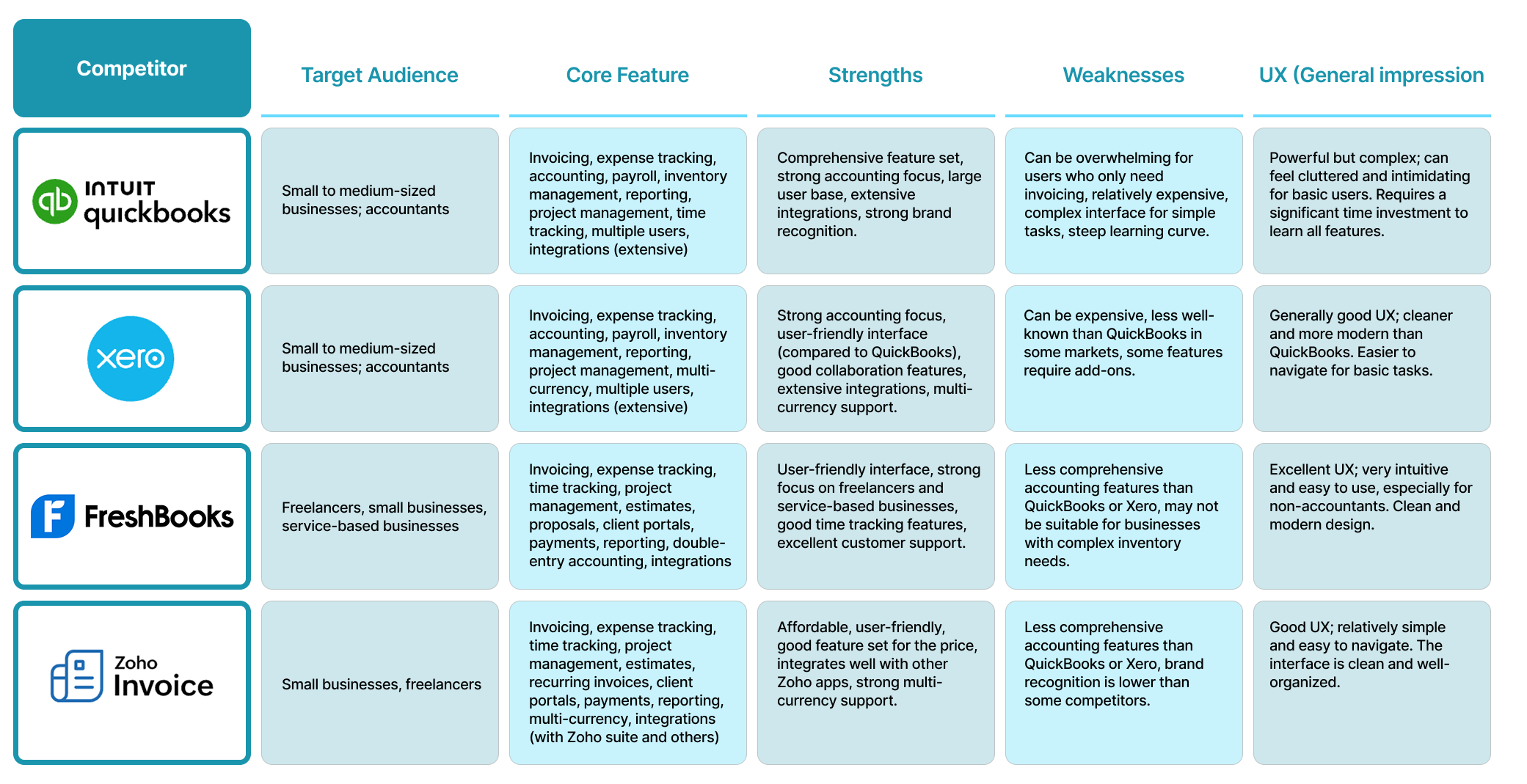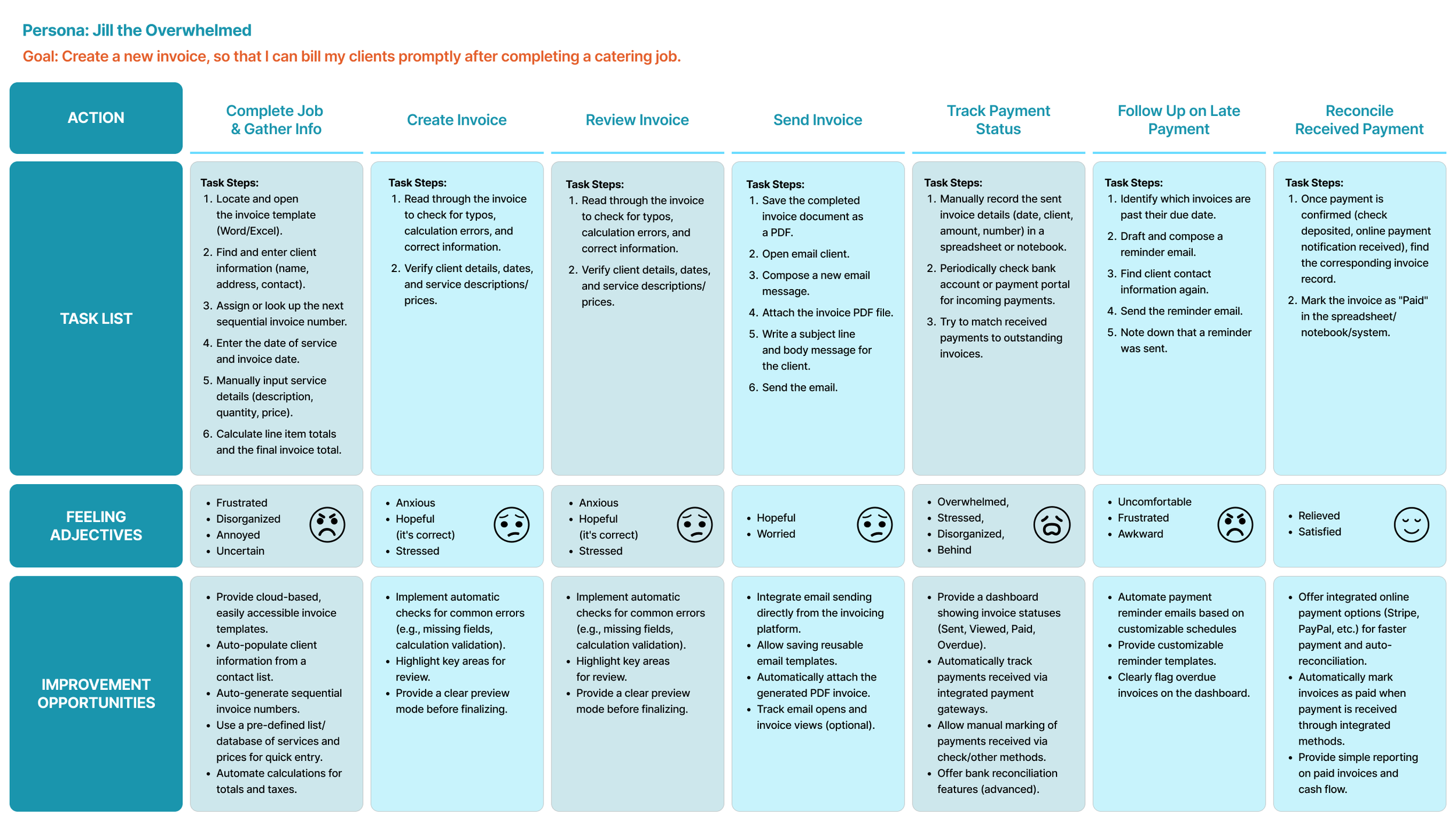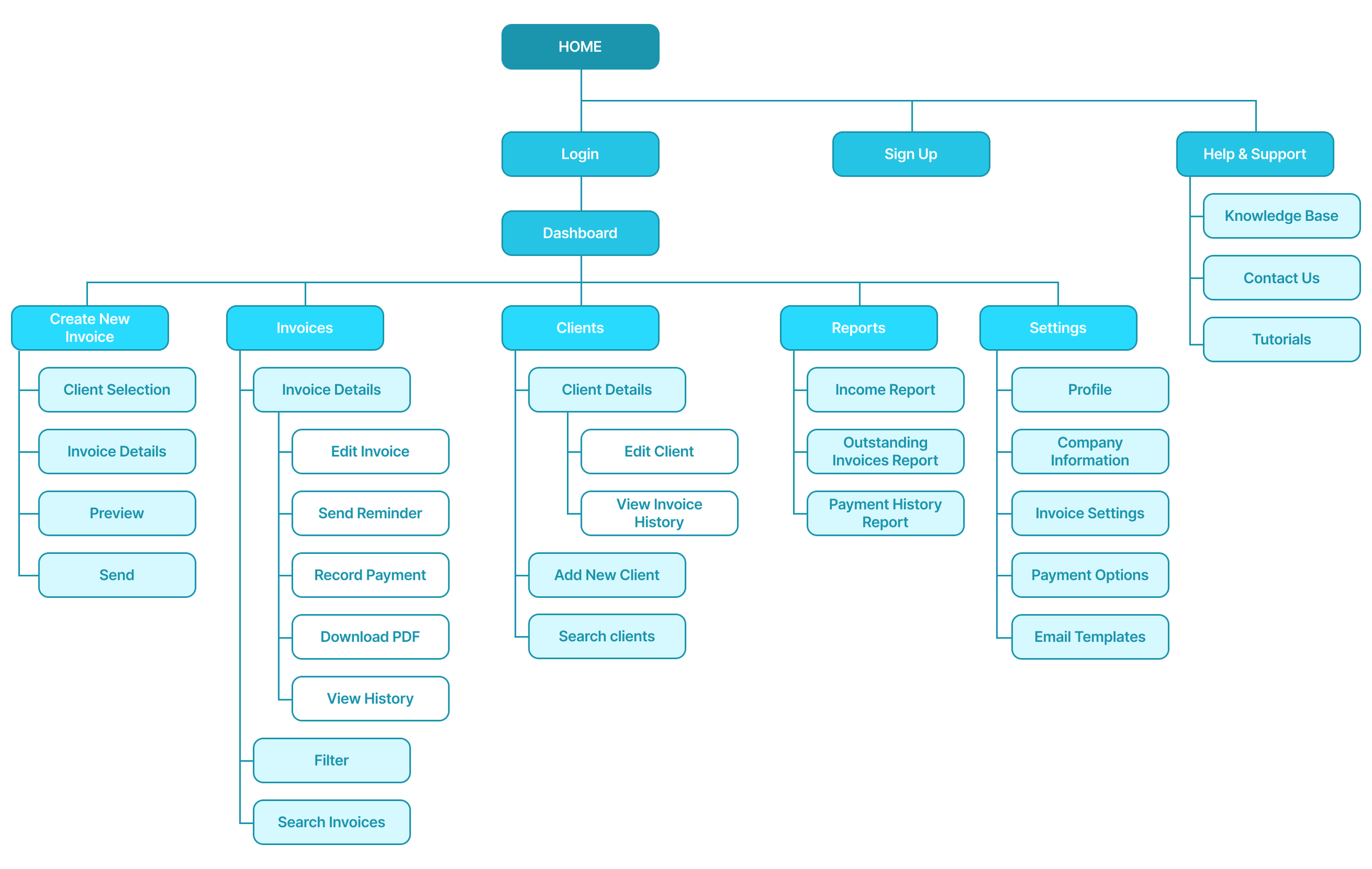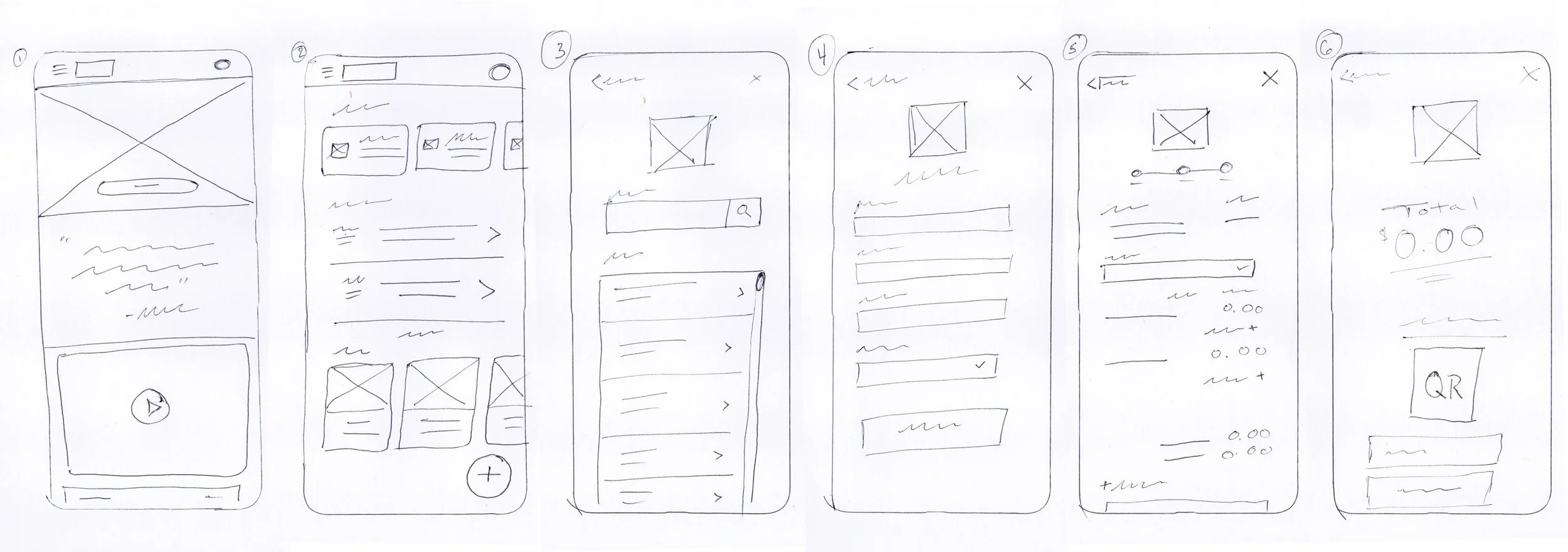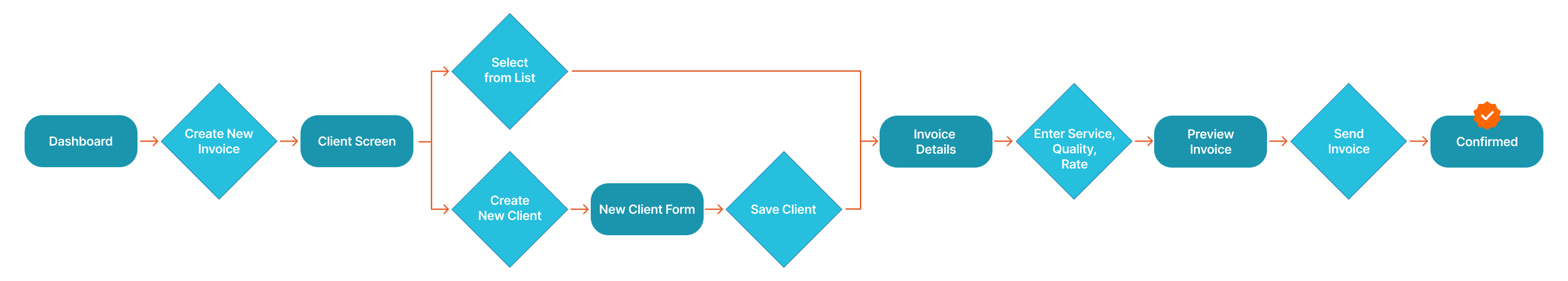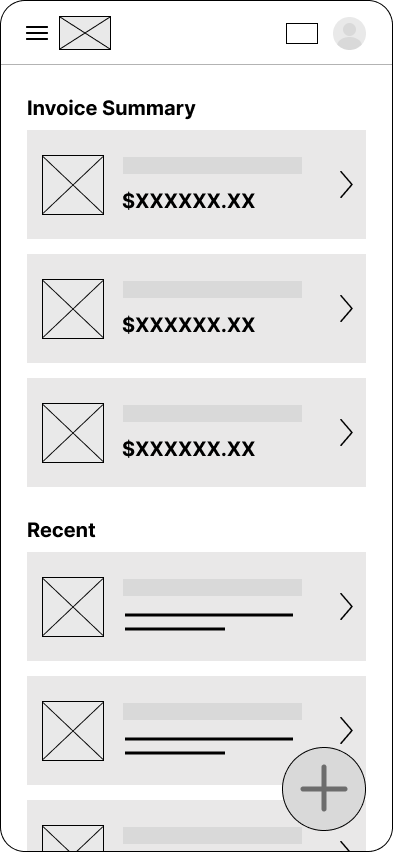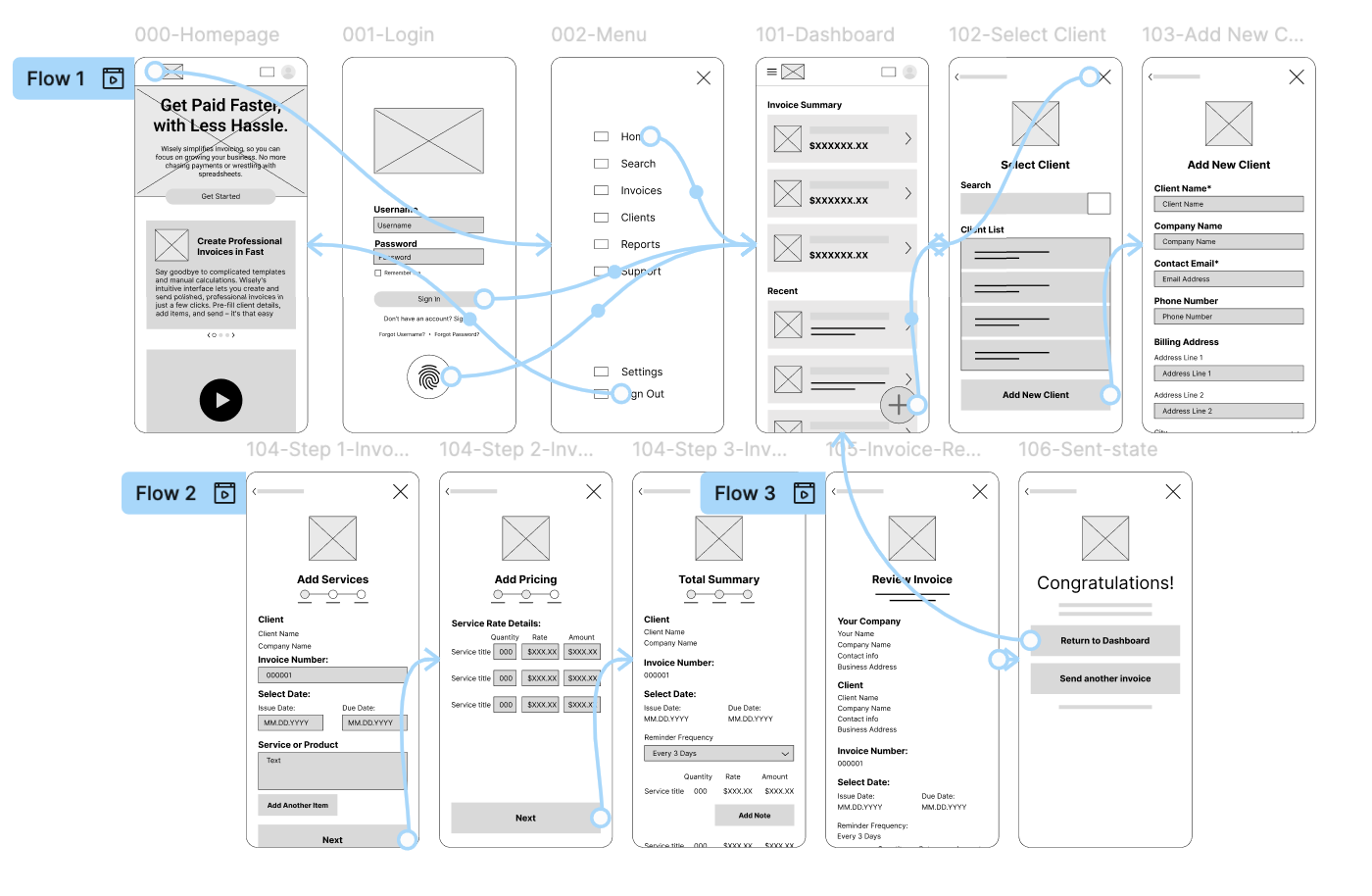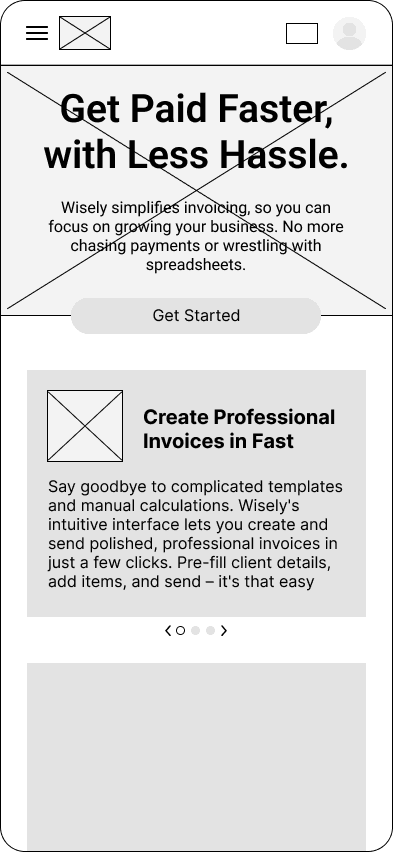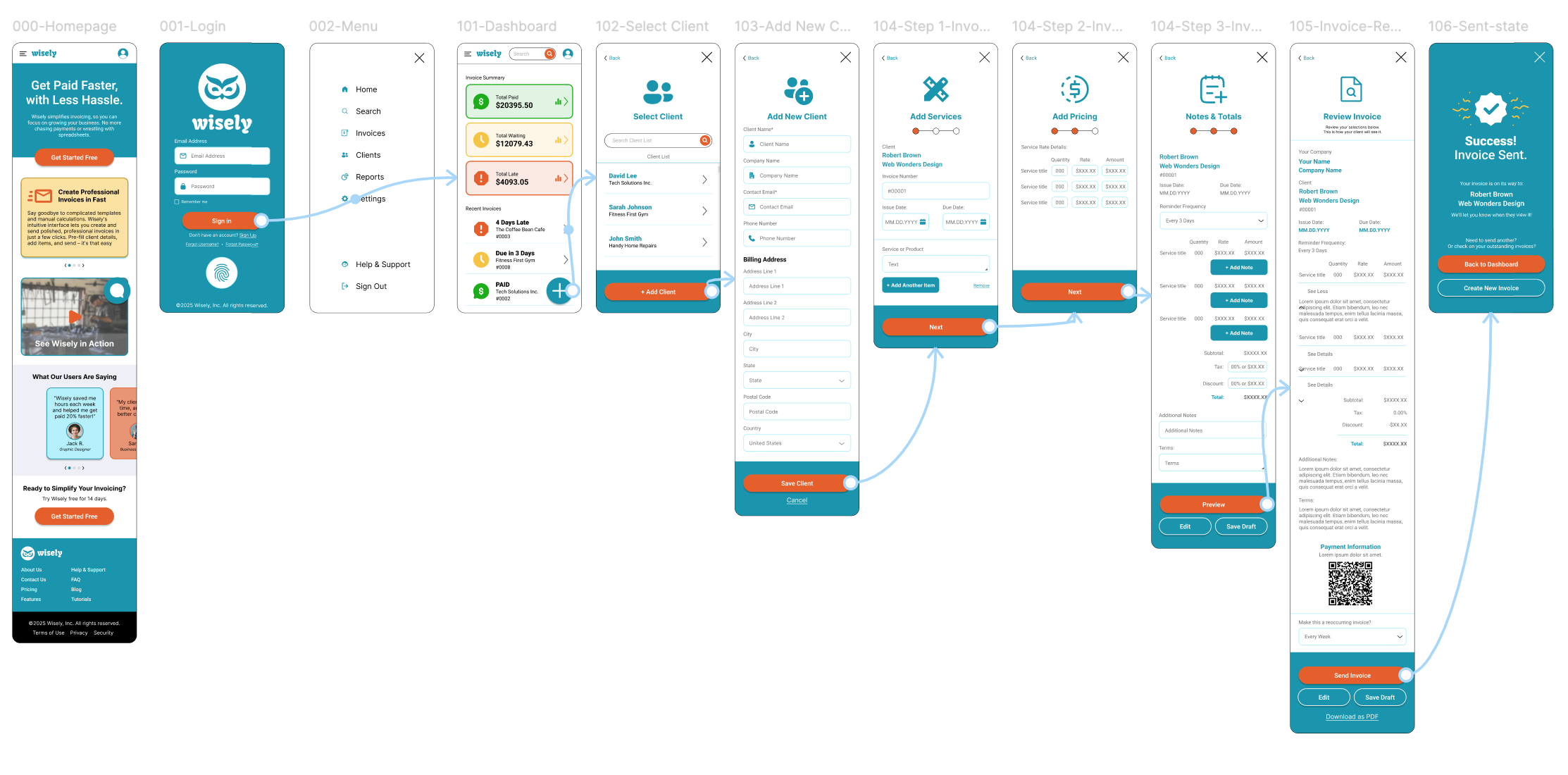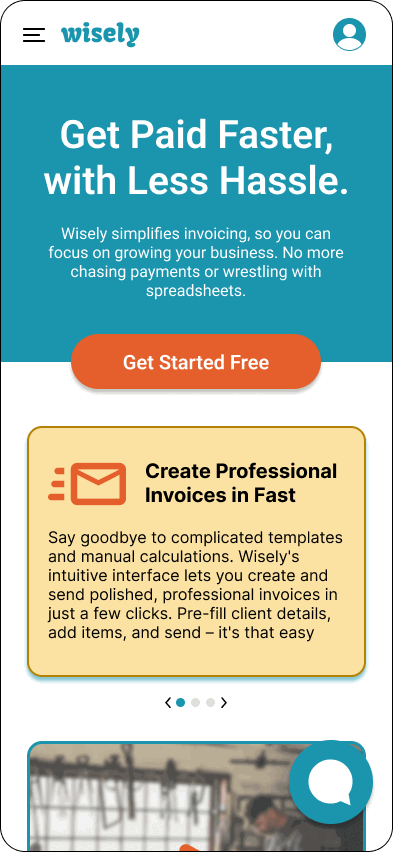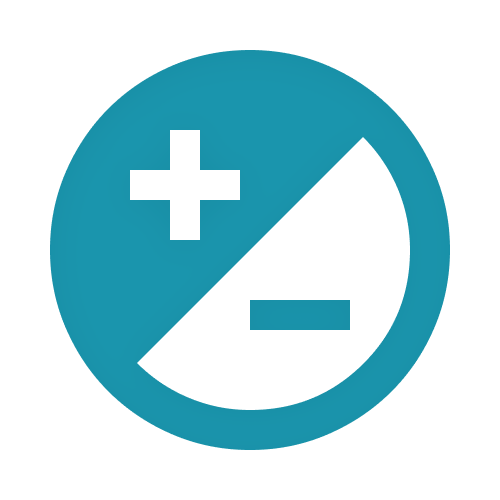Wisely: Easy Invoicing for Small Businesses
Overview
Wisely is a mobile-first responsive web application designed to simplify and automate the invoicing process for small business owners and freelancers. By providing an intuitive platform for creating, sending, and tracking invoices, Wisely empowers users to get paid faster, reduce administrative burden, and focus on their core business activities.
My Role: Sole UX/UI Designer
Responsibilities: User Research, Persona Development, Competitive Analysis, User Journey Mapping, Information Architecture, Wireframing (Low & High-Fidelity), Prototyping, UI Design, Accessibility Considerations.
Duration: March 2025 - April 2025
Tools: Figma, Pen & Paper.
The Problem
Small business owners often grapple with inefficient, time-consuming invoicing processes. Manual methods using spreadsheets or basic templates lead to errors, late payments impact cash flow, tracking outstanding invoices is chaotic, and the administrative overhead steals valuable time away from revenue-generating activities. Furthermore, varying levels of technical comfort mean many existing solutions feel overly complex or intimidating.
Core User Pain Points Identified:
Time-Consuming Manual Processes: Creating, sending, and tracking invoices manually is tedious.
Difficulty Tracking Invoice Status: Lack of clarity on which invoices are paid, pending, or overdue.
Late Payments: A significant source of financial stress and instability.
Technology Anxiety/Intimidation: Complex software is a barrier for less tech-savvy users.
Lack of Professionalism: Basic invoices can undermine credibility.
Disorganization: Difficulty managing multiple clients and invoices.
The Goal
The primary goal was to design a simple, intuitive, and automated invoicing solution that empowers small business owners to:
Effortlessly create and send professional-looking invoices.
Easily track the status of all invoices in real-time.
Get paid faster through integrated payment options and automated reminders.
Reduce manual effort and administrative stress, regardless of their technical expertise.
My Role
& Responsibilities
As the sole UX designer, I conducted the end-to-end design process. This included performing secondary research, developing user personas and empathy maps, analyzing competitors, mapping user journeys, designing the information architecture and user flows, creating wireframes (mobile-first) and high-fidelity mockups, building an interactive prototype, and incorporating accessibility best practices.
The Approach & Process
A user-centered design approach was employed, starting with understanding the diverse needs of small business owners and iteratively developing a solution focused on simplicity and efficiency.
Discover: Secondary research, user research planning (interview scripts), competitive analysis.
Define: Empathy mapping, persona creation, pain point synthesis, user journey mapping, user stories, problem statements, hypothesis generation, value proposition definition.
Develop: Ideation (feature brainstorming & prioritization), sitemap creation, user flow design, wireframing (mobile-first), prototyping, UI/Brand design.
Deliver: High-fidelity prototype, accessibility considerations, defining next steps.
Discovery
& Research
Competitive Analysis
Analysis of industry trends and competitor platforms (QuickBooks, FreshBooks, Wave, etc.) revealed:
Trends: Strong move towards digital invoicing for efficiency.
Common Features: Customizable templates, reminders, online payments, tracking.
Weaknesses: Many comprehensive solutions (like QuickBooks) are overly complex for users only needing invoicing; some simpler tools lack robustness or intuitive UX.
Opportunities: A clear opportunity exists for a solution that strikes the perfect balance: laser-focused on invoicing, exceptionally simple and intuitive (catering to less tech-savvy users), while still offering robust core features and excellent support.
Understanding User Needs
Synthesizing research led to the identification of key pain points (listed earlier) and the development of three distinct personas:
Alex (The Tech-Savvy Freelancer): Needs efficiency, automation, integration, and a professional look. Frustrated by manual tasks and disjointed tools.
Jill (The Overwhelmed Small Business Owner): Needs extreme simplicity, ease of use, organization, and reduced stress. Overwhelmed by complexity and time constraints.
Michael (The Traditional Contractor): Needs reliability, straightforwardness, and security. Hesitant about complex technology and reliant on familiar methods.
Defining the User & Synthesizing Research
User Journey Mapping (Jill's Current State)
Mapping Jill's current manual invoicing process visualized the significant time sinks, potential for errors, and stress points involved, from manually creating the invoice in Word to chasing payments via phone calls. This highlighted numerous opportunities for Wisely to intervene and streamline the experience.
User Stories
Key user stories were developed to guide feature design (focus Jill):
I want to create a new invoice quickly and easily, so that I can bill my clients promptly.
I want to easily see which invoices are outstanding, so that I can follow up and get paid on time.
I want automated payment reminders sent to clients, so that I don't have to manually chase payments.
If I get stuck, I want easy access to help documentation or support, so that I can quickly resolve my issue.
Value Propositions
Wisely aims to deliver clear benefits:
Effortless Invoicing: Create professional invoices in minutes.
Get Paid Faster: Accelerate payment collection with reminders & online payments.
Stay Organized: Track everything in one central, clear location.
Simple & Intuitive: Easy to use, regardless of tech experience.
Gain Business Insights: Understand your finances with simple reports.
Ideation & Design Solutions
Feature Prioritization MoSCoW
Features were brainstormed and prioritized using the Must have, Should have, Could have, and Won't have (MoSCoW) method to define the Minimum Viable Product (MVP):
Must-Haves: Core invoice creation/sending, status tracking, automated reminders, basic client management, simple reporting, online payment integration, intuitive UI.
Should-Haves: Recurring invoices, multiple payment options, more reporting.
Could-Haves: Multi-currency, client portals, accounting integrations.
Information Architecture
& Sketching
A hierarchical sitemap with sequential flows for key tasks was designed, prioritizing easy navigation and access to core functions (Dashboard, Create Invoice, View Invoices, Clients, Reports, Settings).
User Flow
Primary Task: Creating
an Invoice - Mobile First
The core user flow for creating an invoice was meticulously mapped out, focusing on minimizing steps and cognitive load, especially for mobile users. This involved steps like client selection (existing/new), entering invoice details (potentially multi-step on mobile), previewing, and sending.
Digital Wireframing
Low-fidelity wireframes were created starting with the mobile experience, ensuring core functionality was accessible and intuitive on the smallest screens. A Key mobile considerations was a Floating Action Button (FAB) for "Create New Invoice." The design emphasized clarity and ease of input for forms.
Prototyping
& Testing
Low-Fidelity Prototype
& User Flow
A clickable low-fidelity prototype (mobile-focused) was built to test the primary invoice creation flow and core navigation concepts early in the process.
High-Fidelity Mockups & UI Design
Wireframes were translated into high-fidelity mockups incorporating the Wisely brand identity:
Name & Logo: "Wisely" with a friendly yet professional owl logo, symbolizing wisdom and watchfulness.
Color Palette: A trustworthy deep blue primary, a clean light neutral secondary, and a friendly green or gold accent color for calls to action.
Typography: Clean, legible sans-serif fonts.
Overall Feel: Professional, clean, bold, but also approachable and user-friendly.
Interactive High-Fidelity Prototype
A high-fidelity interactive prototype (mobile) was created in Figma, simulating the core user experience and allowing for realistic interaction testing.
Accessibility Considerations
Color Contrast
Adhered to WCAG AA standards
for text/background contrast.
Alternative Text
Planned for descriptive alt text
for images and icons.
Action Feedback
Provided clear visual confirmation
(e.g., success screens) upon task completion.
The Final Solution
The resulting design is a clean, intuitive, mobile-first responsive web application prototype focused on simplifying the invoicing process. Wisely provides small business owners with the essential tools to create professional invoices, track payments efficiently, and get paid faster, all within an approachable and easy-to-navigate interface.




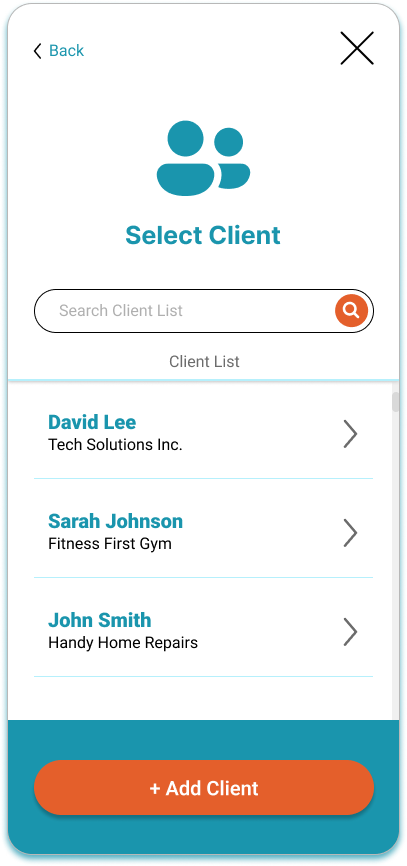
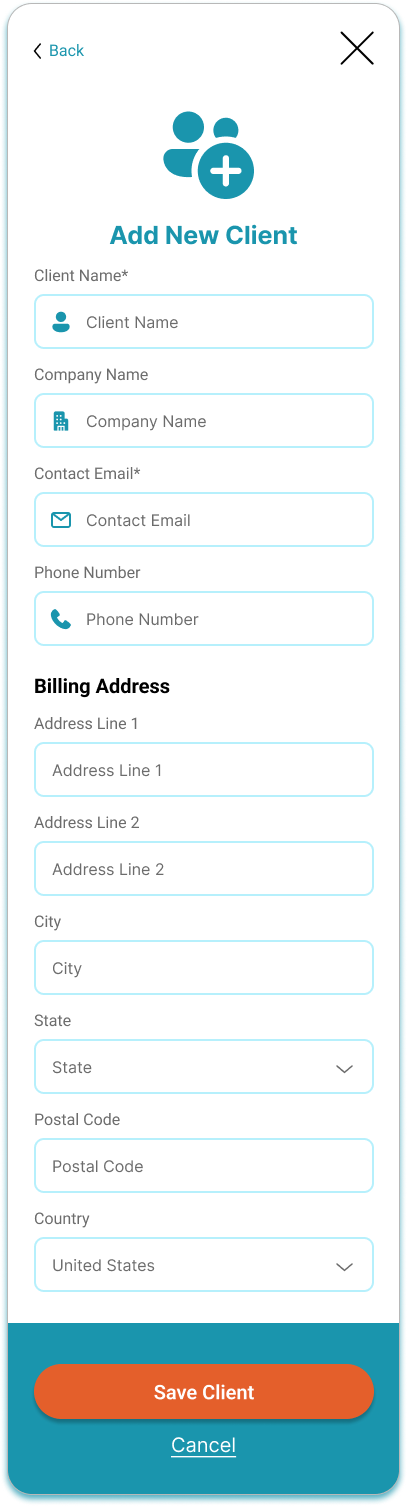
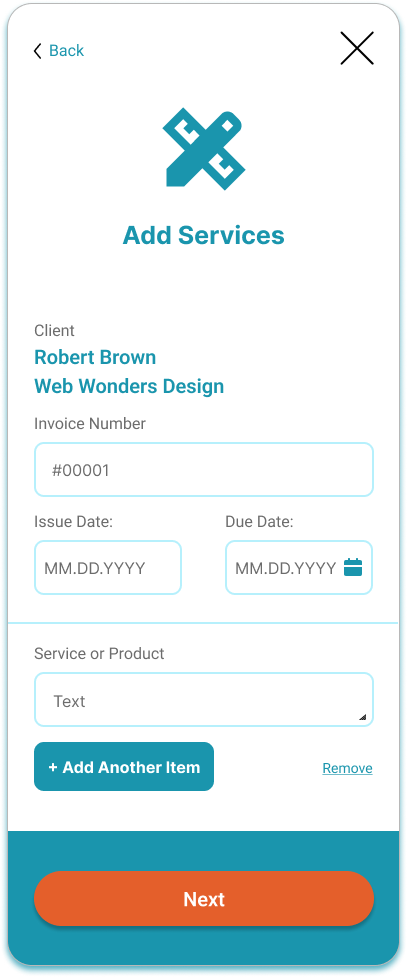
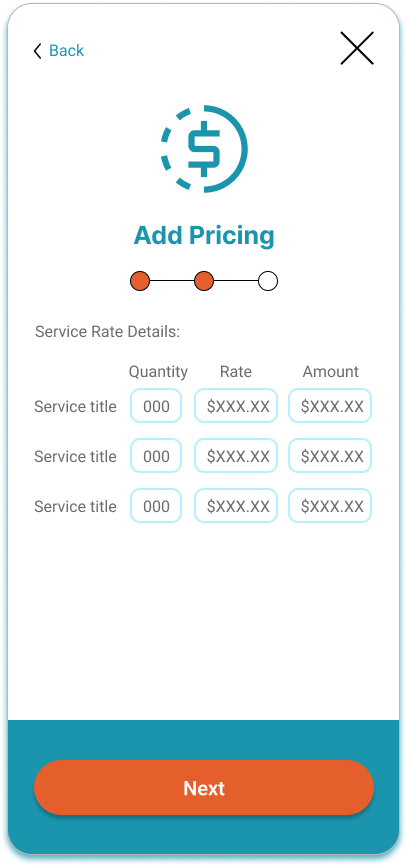



Outcomes
& Reflections
Impact
The design directly addresses the major pain points identified in research. By automating tedious tasks and providing clear visibility into invoice statuses, Wisely is anticipated to significantly reduce the time spent on invoicing, improve cash flow through faster payments, and decrease administrative stress for small business owners. The intuitive design aims for high adoption and user satisfaction, validated by the positive hypothetical user quote: "This is a game-changer for my business."
What I Learned
This project was invaluable for applying the end-to-end UX process. Key learnings included:
Designing for Simplicity: Creating a truly simple experience, especially for users with varying tech skills, requires deliberate effort in information hierarchy, clear labeling, and minimizing steps.
The Value of Focus: Concentrating on solving the core invoicing problem well, rather than trying to be a full accounting suite, allows for a more streamlined and effective user experience for the target audience.
Mobile-First Importance: Designing for mobile first ensures the core functionality is accessible and usable in the context where users might often check statuses or quickly create invoices.
Next Steps
Future development for Wisely could include:
Advanced Reporting & BI
Offer customizable dashboards
and deeper financial insights.
Integrations
Connect with accounting software
and other business tools.
Multi-Currency Support
Expand usability for international freelancers/businesses.